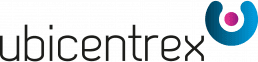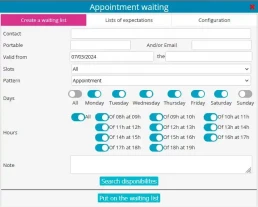Automatic waiting list
Contacts on the waiting list are automatically notified as soon as availability becomes available.
How it works ?
If a caller wants, you can click a button to put them on hold. Then check the boxes corresponding to its availability per day and per hour.
The software will itself detect if a slot becomes available from the pre-filled availability and will send an SMS and/or an email to the contact to notify them that an appointment has been reserved for them and that they must he calls the hotline to confirm it.
Thanks to this system, you do not risk forgetting an appointment since it is the caller himself who calls back to confirm his appointment following the restart of the software.
ubicentrex advantage
The waiting list operates in two modes:
- Manual mode allows you to add contacts to the waiting list and manage them manually.
- Automatic mode relieves you of this management and automates the entire process to free up your time.