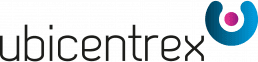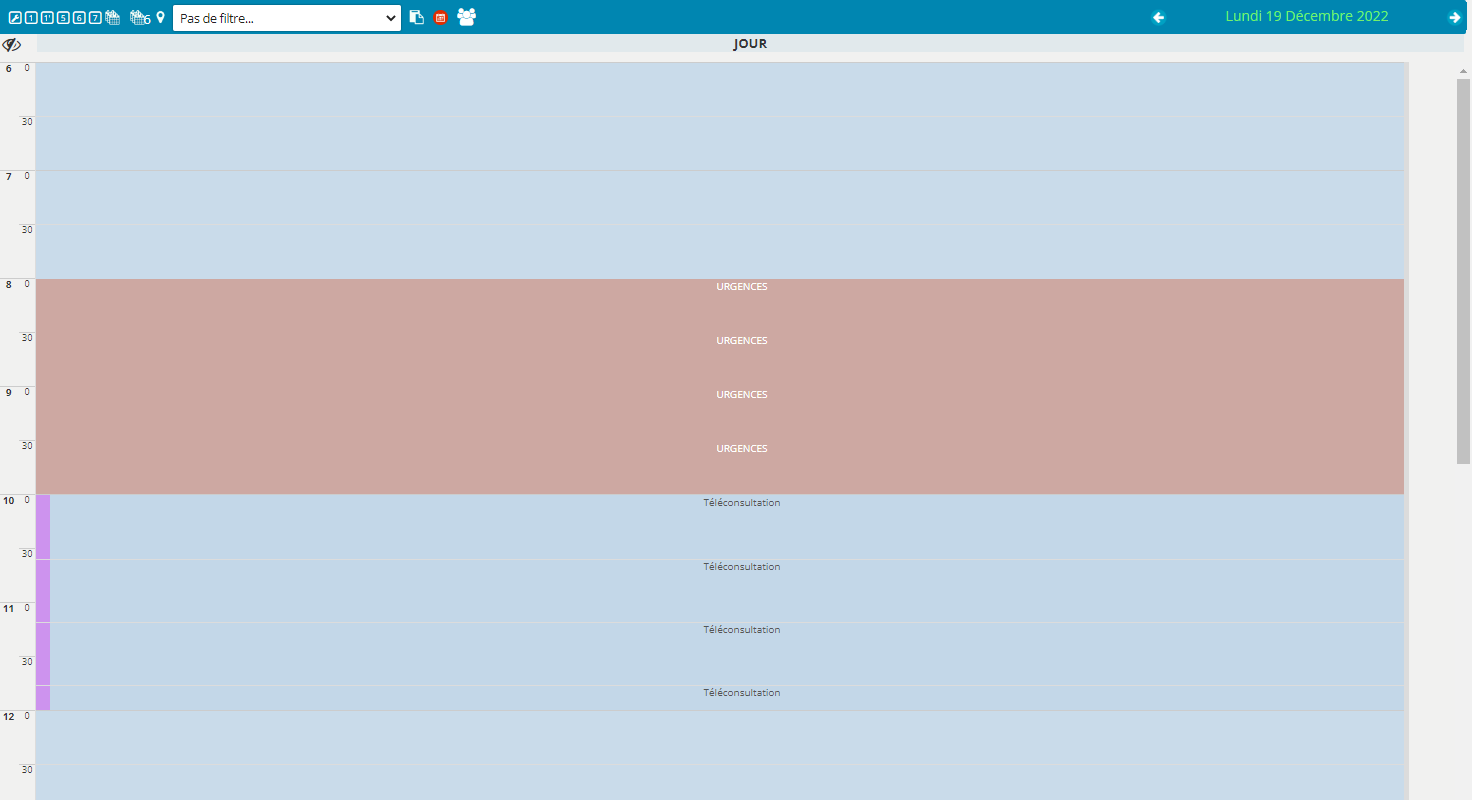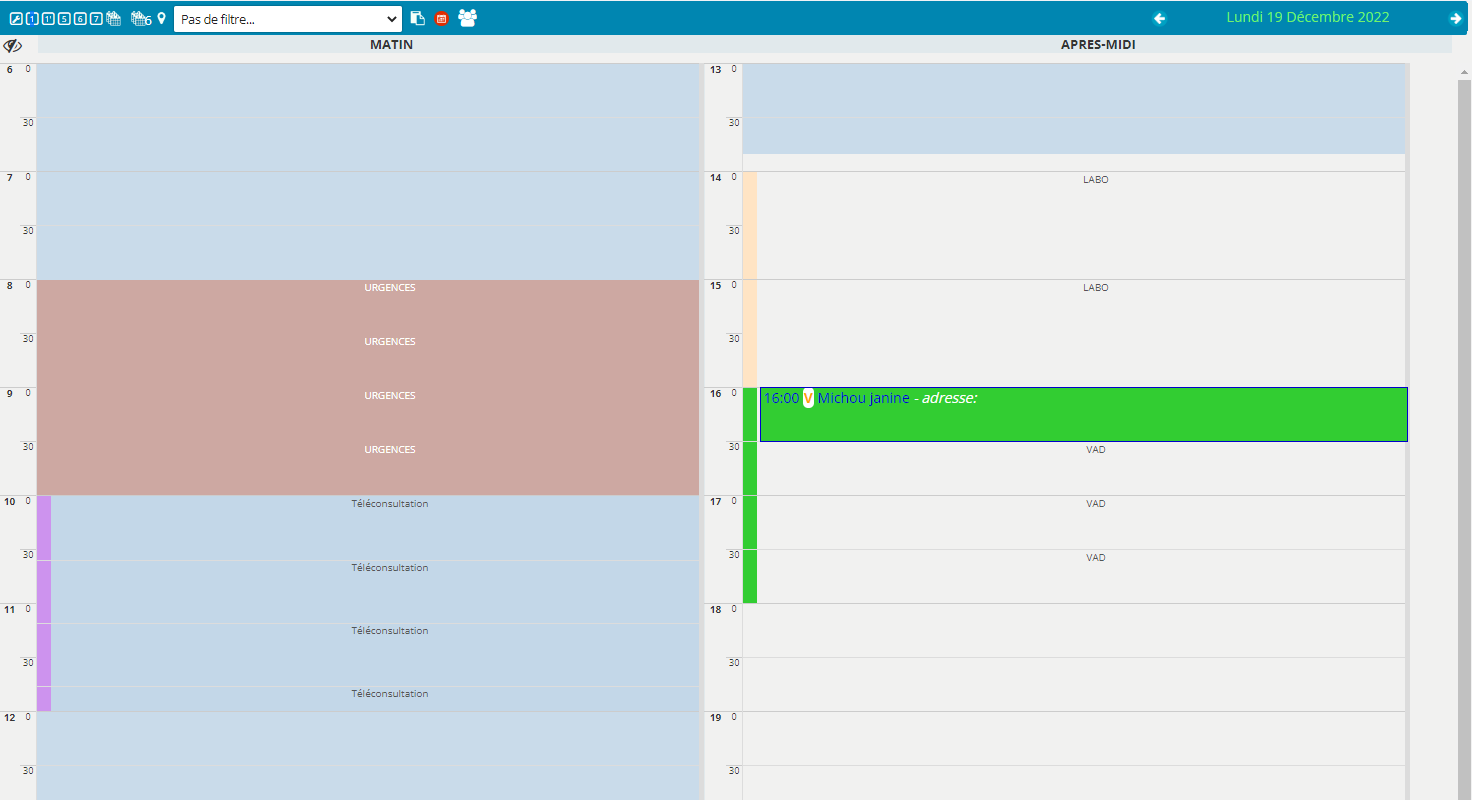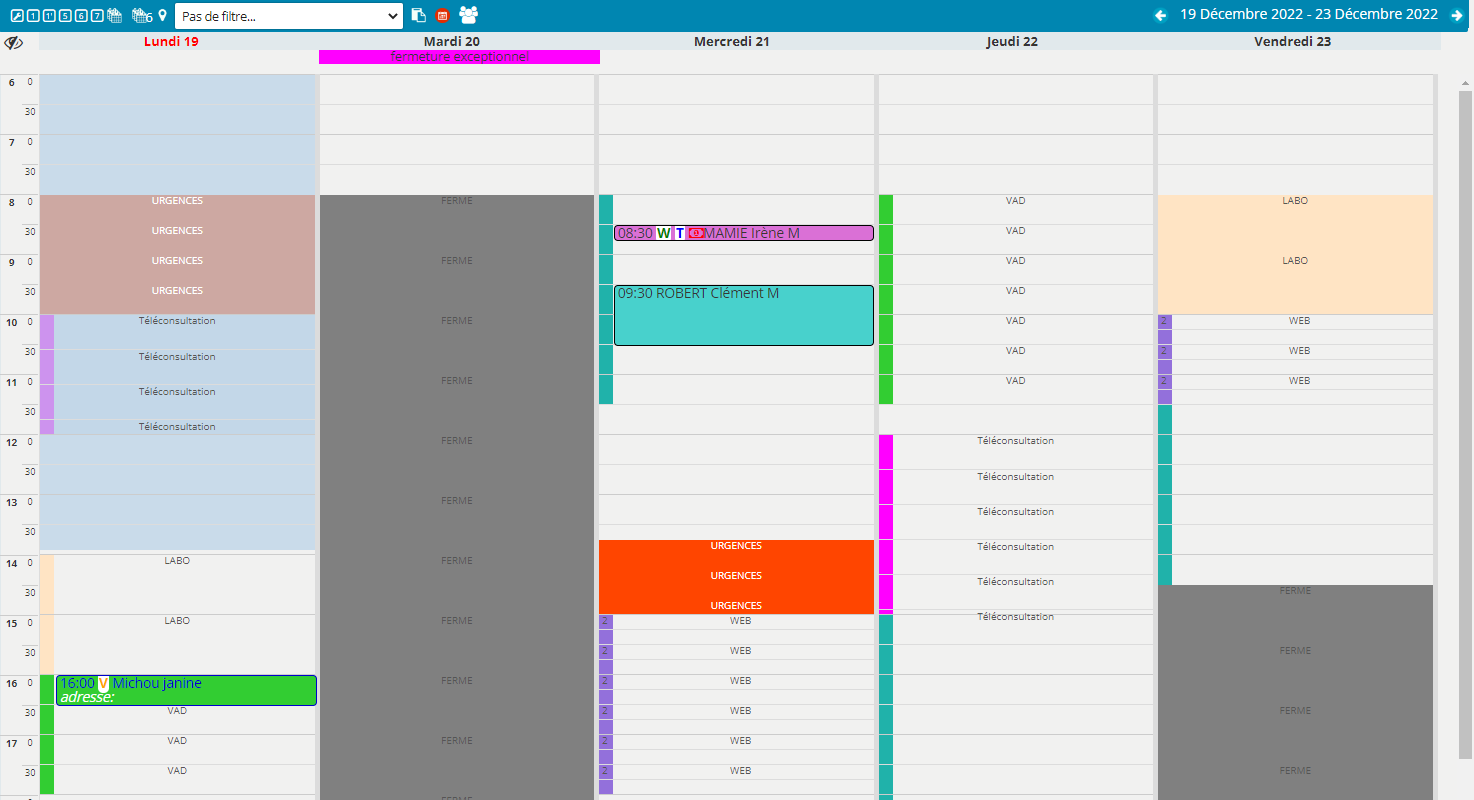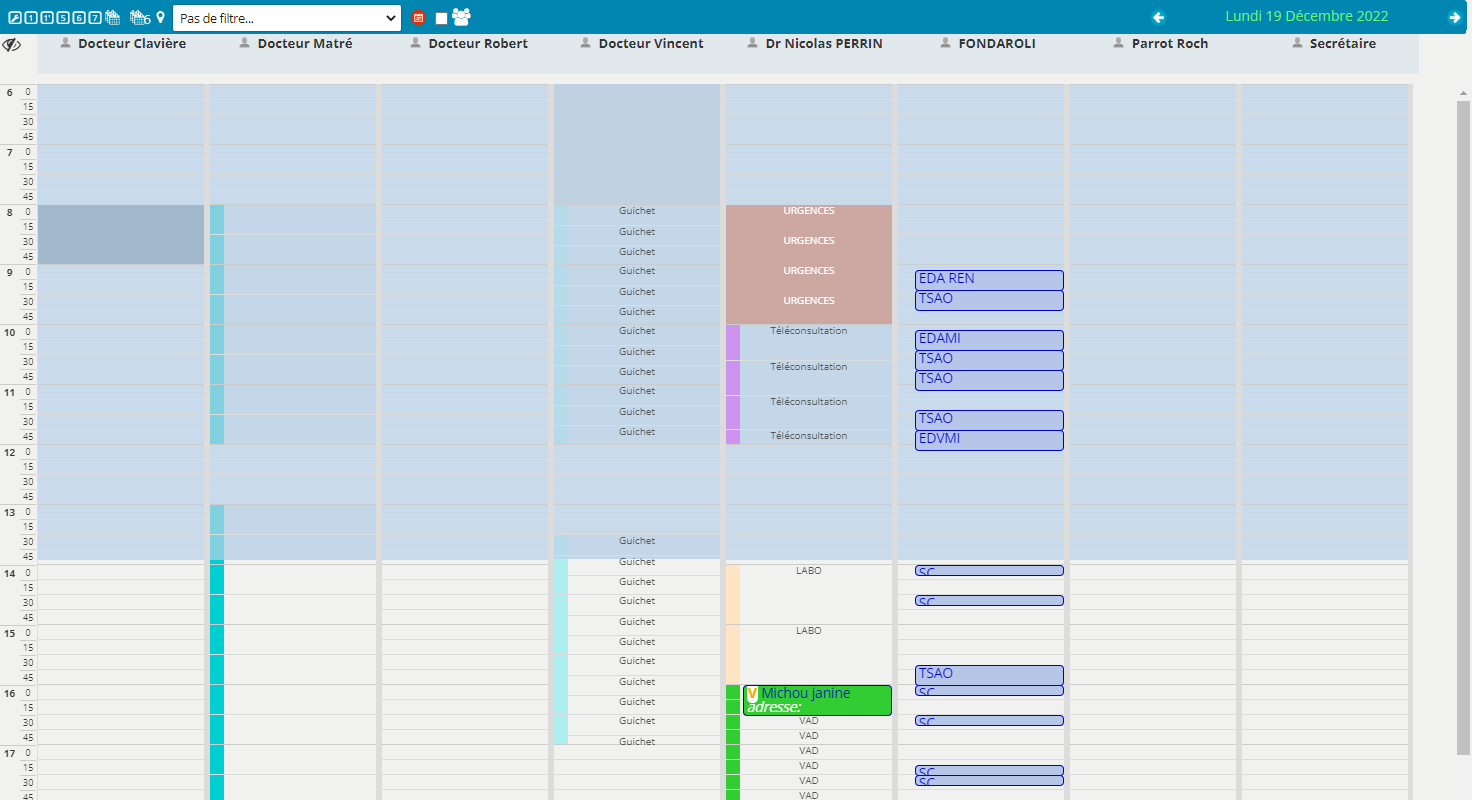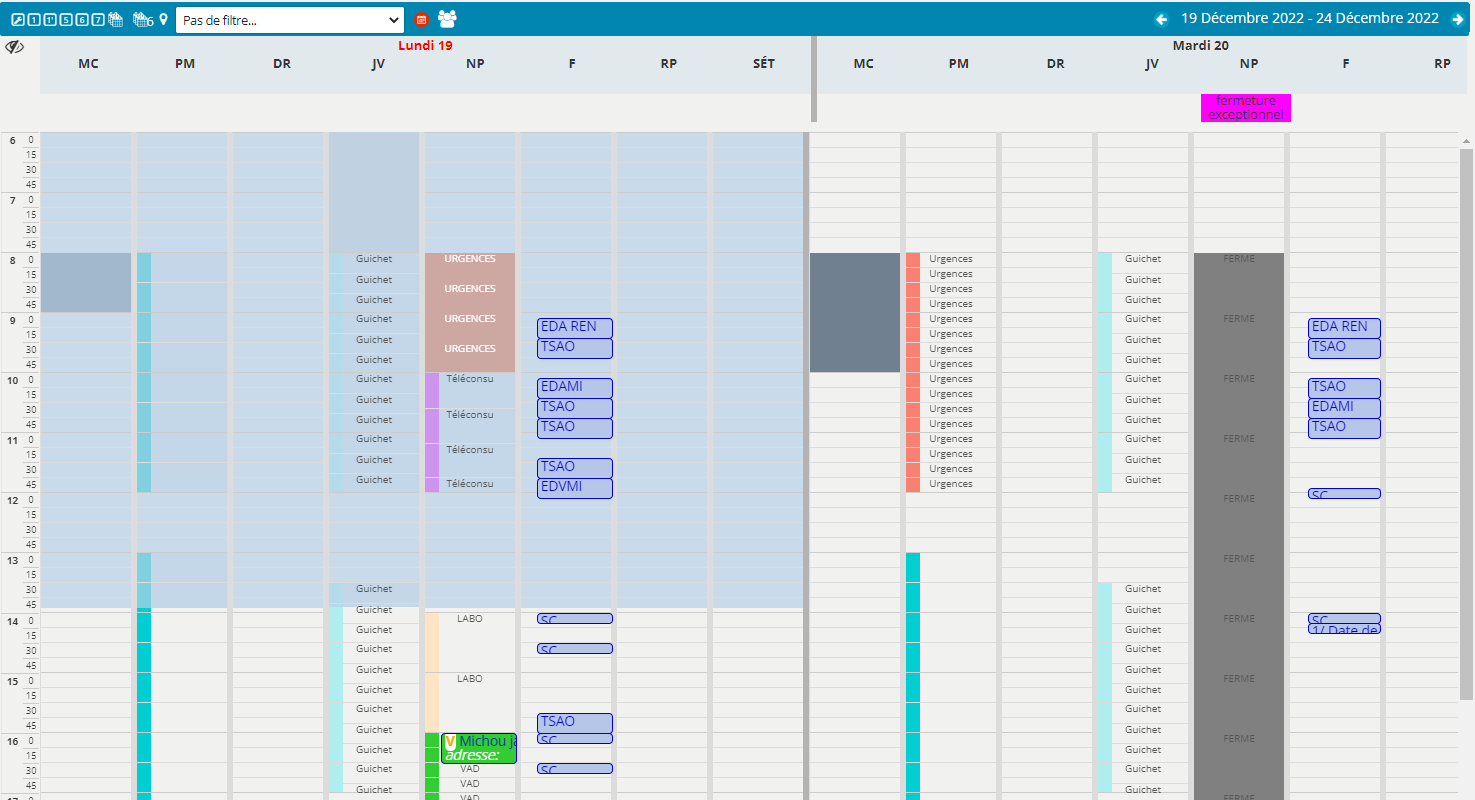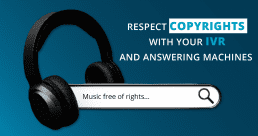IP telephony at the service of your calls
Intuitive and tailored use, softphone/IP telephony Ubicentrex allows you to pass and receive calls from your computer with one click.
Whether you are at the office, telecommuting or traveling, you will have access to an interface that simplifies the management of your incoming and outgoing calls. With our solution, your switchboard becomes mobile.
- No more hours spent installing and setting up your work tools, all you need is a computer with an internet connection, a Ubicentrex account and a headset.

100% customizable online agenda
A powerful online agenda that includes many options that make your daily work easier. Whatever your need, we have the function for you!
A sight problem? Change colors for better readability
Choose the display that suits you:
- Day
- Week
- Month
- Several calendars at the same time
Thanks to Ubiclic, making an appointment has never been easier!
Free yourself from the schedules of your secretariat!
Thanks to our solution, offer your customers the possibility of making an appointment at any time and every day of the week. A simple and intuitive online appointment booking solution for you and your customers.
Simplified communication
The Ubicentrex agenda has many features dedicated to simplifying use for demanding professions. Let your customers choose the channel through which they want to communicate with you. Our omnichannel platform gives customers convenient, intuitive and simple routes to communicate with your business.

Manage your switchboard with our additional modules
Real-time statistics
Thanks to our statistics module, follow the progress of your switchboard in real time, customize the display mode according to your preferences: Table or graph. Choose the statistics most relevant to your use and create your own dashboard.
The possibility of exporting your statistics in the format of your choice, in the form of a graph for a presentation, Html or CSV (excel format) to justify your activity to a client.
Billing made easy
Gone are the days when you had a tool for each of your activities. Reduce your expenses with our integrated invoicing module. Several payment options are available to you: credit card, bank transfer. Be free in your billing, bill per call or create packages and subscriptions. The software keeps the history of all your consumption and gives you the invoice ready to send! Because error is human, our solution embeds a credit note and reminder system for your bad payers.
Many features to develop your switchboard

Interactive Voice Response
Easily add an IVR to your line in order to guide each call to the right person and smooth traffic by reducing waiting time.

Click to call
click-to-call allows you to initiate a call from your computer to a mobile or extension by simply clicking on a number in form of a link.

File retrieval
Directly access useful information to manage your call in progress without having to search your database.

Answerring machine
Offer a personalized welcome, record your own announcements and music. All easily editable with just a few clicks.

Automatic queue
If a caller wishes, you can put them on hold. Check his availability and the software automatically detects if a slot becomes available and warns him.

Automatic Call Distributon
ACD is a feature that uses defined routing rules to route incoming calls to the correct agent.
F.A.Q
Ubicentrex uses the webRTC technology which allows you to call from your internet browser. Currently, this technology is more compatible with the following browsers: Google Chrome, Mozilla Firefox and Safari.
Ubicentrex recommends the browser Google Chrome, available for free download here.
You can also use Mozilla firefox, available for free download at this link.
Ubicentrex uses the webRTC technology which allows you to call from your internet browser.
Ubicentrex therefore works with all operating systems.
Work on Windows, Mac or Linux, The choice is yours.
Ubicentrex has a mobile application designed for mobility.
It allows you to access many features of the software (agenda modification and consultation, sending a message, etc.)
Our app is available on android et IOS.
https://www.ubicentrex.fr/produits/logiciel/#mobileapplication
You want more information or a demonstration of its features, contact us.
*the Ubicentrex app is an optional paid service.

The speed necessary for the proper functioning of the software will vary according to your use.
If you want more information about our technical prerequisites, we can schedule a calling appointment.
If necessary and according to your requests and needs, technical services additional ones may be put in place by the Ubicentrex teams.
The use of a USB headset is strongly recommended.
- To have your hands free. Type on the computer or take notes while taking calls.
- To relieve your back. In order to free their hands, many professionals call by holding the handset between their ear and their shoulder. This bad practice promotes the appearance of torticollis, tendinitis and other blockages.
- To get better sound. Enjoy clear sound and better concentration thanks to noise reduction. Give your customers a quality voice thanks to the noise-canceling microphone that eliminates ambient noise.
Ubicentrex recommends the brand’s headsets Sennheiser.