Ubicentrex features
Ubicentrex has all the features your business needs to set up a telephony solution.

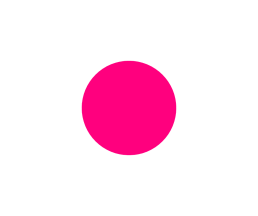
Prémium DID numbers
DID allows you to call an internal extension directly (to a company, an administration) with an external telephone without intermediary. Foreign geographic numbers or mnemonics.
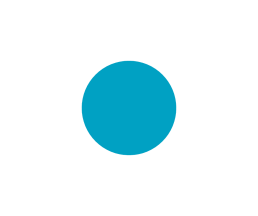
Interactive voice server
Easily add an Interactive Voice Server to your line to guide each call to the right person and streamline traffic by reducing waiting time.
Automatique waiting list
You can put the caller on hold. Check his availability and the function places him on the waiting list. The software automatically detects if a slot becomes available and warns it.
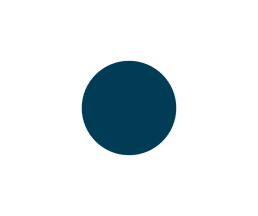
WEBRTC
WebRTC allows you to communicate in real time by opening a simple web page. Work from anywhere in the world.
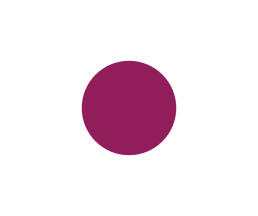
Click to call
Click-to-call makes it possible to trigger a call from your computer to a mobile or a post by simply clicking on a number in the form of a link.
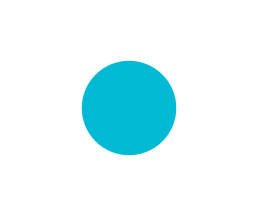
Answering machine
Register ou download the greetings, the absences et the messages vocals. Configure and modify them in one click.
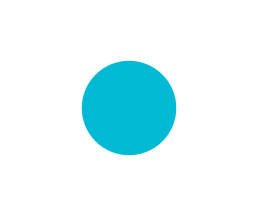
Call monitoring
Real monitoring tool: you can have a real-time visibility of your call center activity, check and verify it.
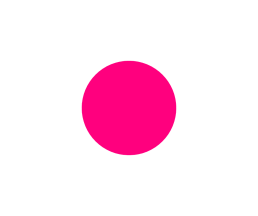
Statistics module
Follow the evolution of each of your agents and their performance.
Isolate each customer and track the progress of their need.
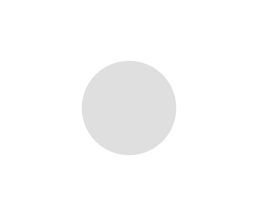
Graphics
Export all your data, in graph or spreadsheet form.
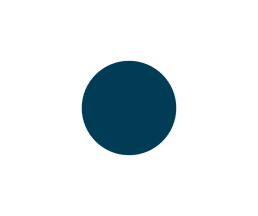
Call recording
Recording telephone calls,is a great tool for training, monitoring and quality control! Whisper to your teams when they are on the phone without the interlocutor being able to hear you.
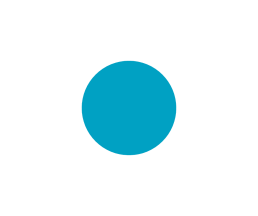
Build your own stats
Follow the activity of your call center in real time in order to increase its productivity, displaying only the data that interests you.
Organisational chart
Organizational chart view allows you to see all the members of the company, distributed in each department: transfer a call or send a message with one click.
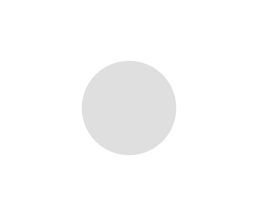
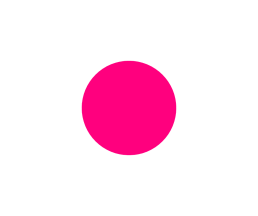
Multi-channel messaging
Communicate with your client and your colleagues via internal messaging, email or SMS.
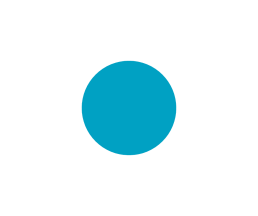
Assign calls
Assign a call to a collaborator, and leave him an explanatory comment. The call will appear in their call log.
Call scripts
Scripts adapt to each caller thanks to the variables. Create call campaigns and qualify your prospects. Harmonize incoming calls with scripts.
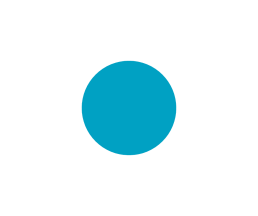
Email campaign
Customize our email templates and attach documents. Send emails to qualified prospects in one click!
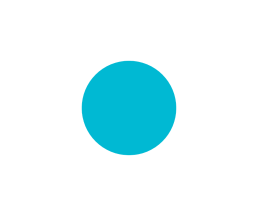
Power dialer
The predictive tool automatically calls the numbers of prospects upstream to check if the called party is available. You gain in productivity and optimize the efficiency of your agents
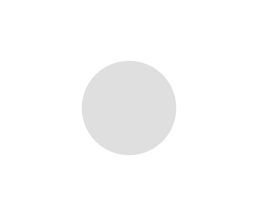
Raised contact card
Directly access useful information to manage your call in progress without having to search your database.
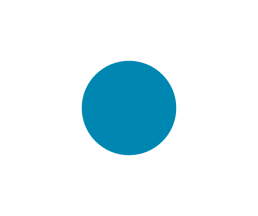
Invoicing
Save time with our invoicing tool that allows you to directly invoice your customers.
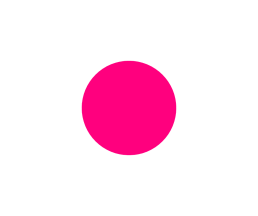
Plan and subscriptions
Ubicentrex counts the consumption of your customers, you just have to apply your price.
Create billing tiers or subscriptions.
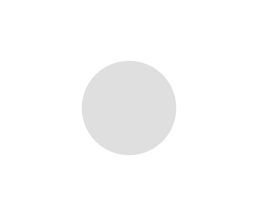
Payment method
As soon as the bills are generated, you can instantly charge your customers or have them pay by credit card.
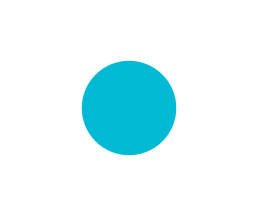
Treasury
Invoices and payments are all recorded in the interface, follow up with your bad payers by email or SMS.
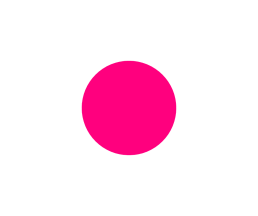
Adress book
Record each contact, create personalized categories, build your tailor-made files.
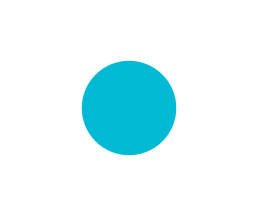
Instructtions
In each customer file, an 'Instructions' tab allows you to collect all the instructions specific to this customer
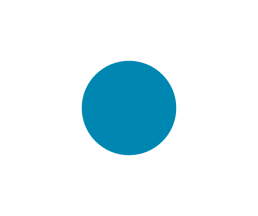
White label
a white label is a product or service created by one company but sold under the brand of another company. It allows you to market a product or service without having to create it.
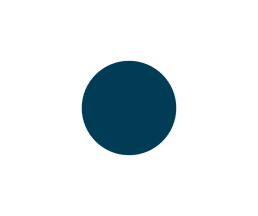
Calendar synchronization
Work either on the Ubicentrex or Google calendar, the appointments will be identical on both sides.

